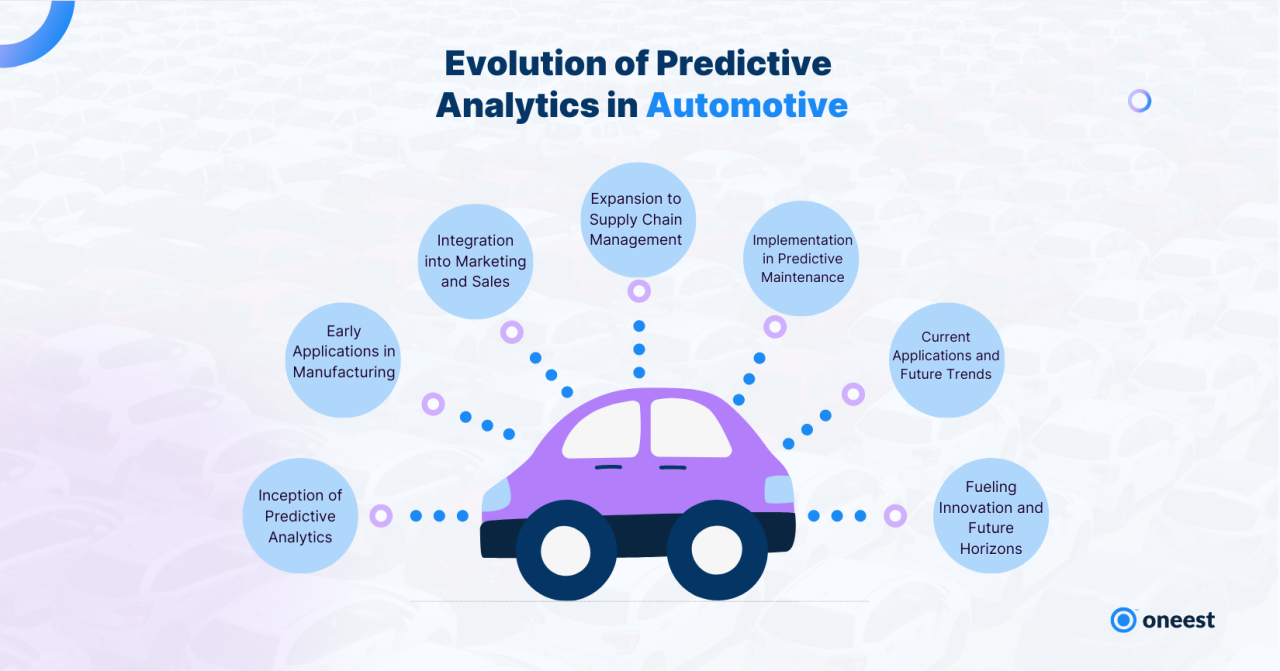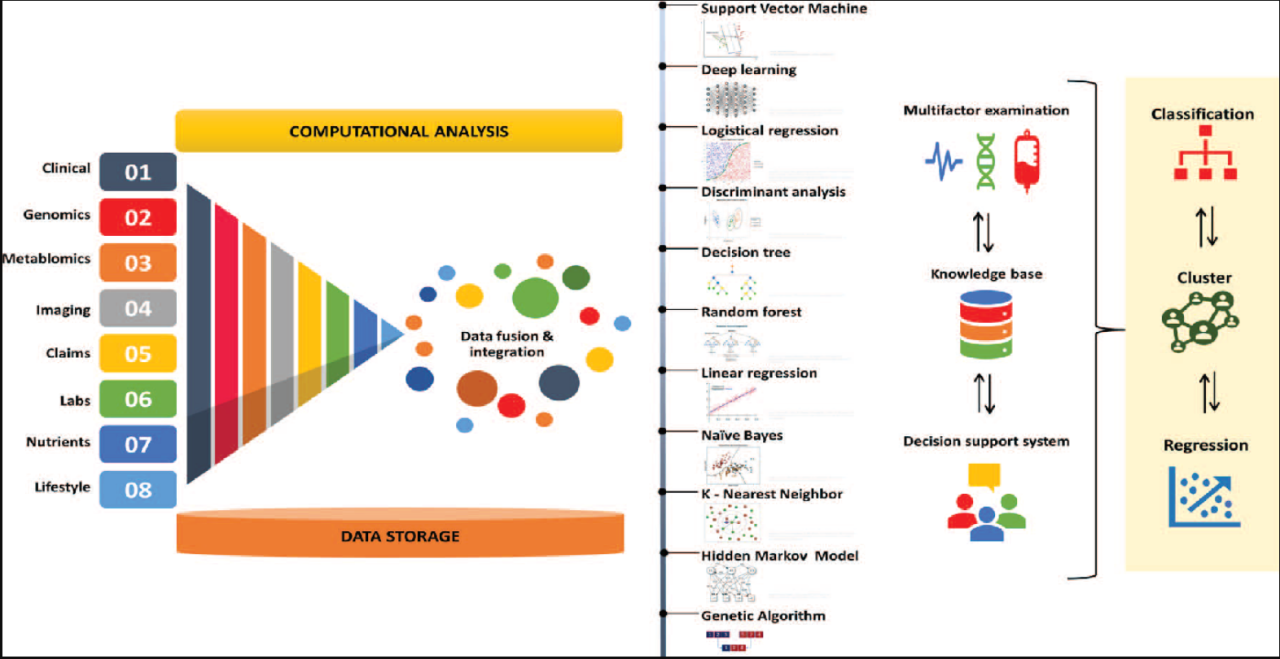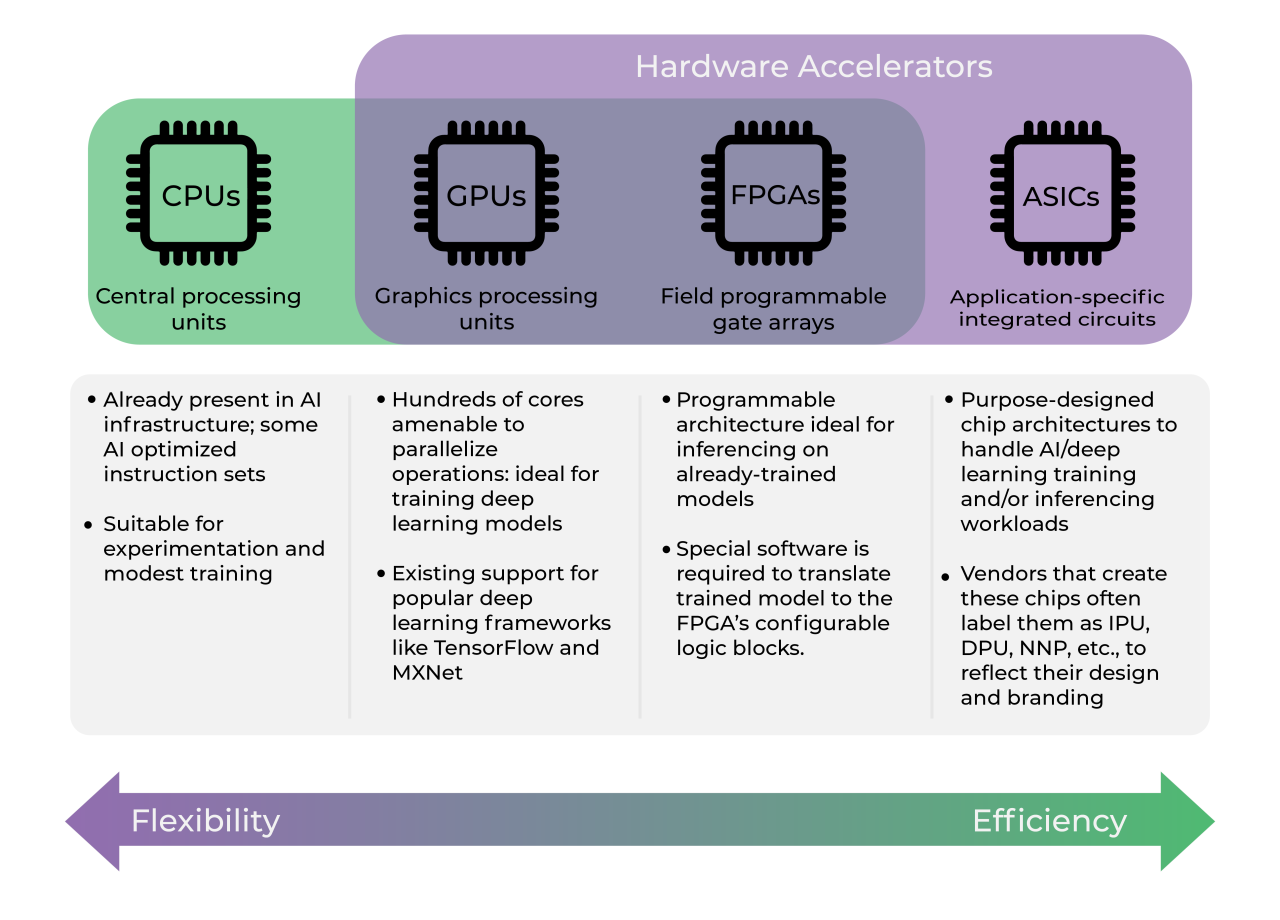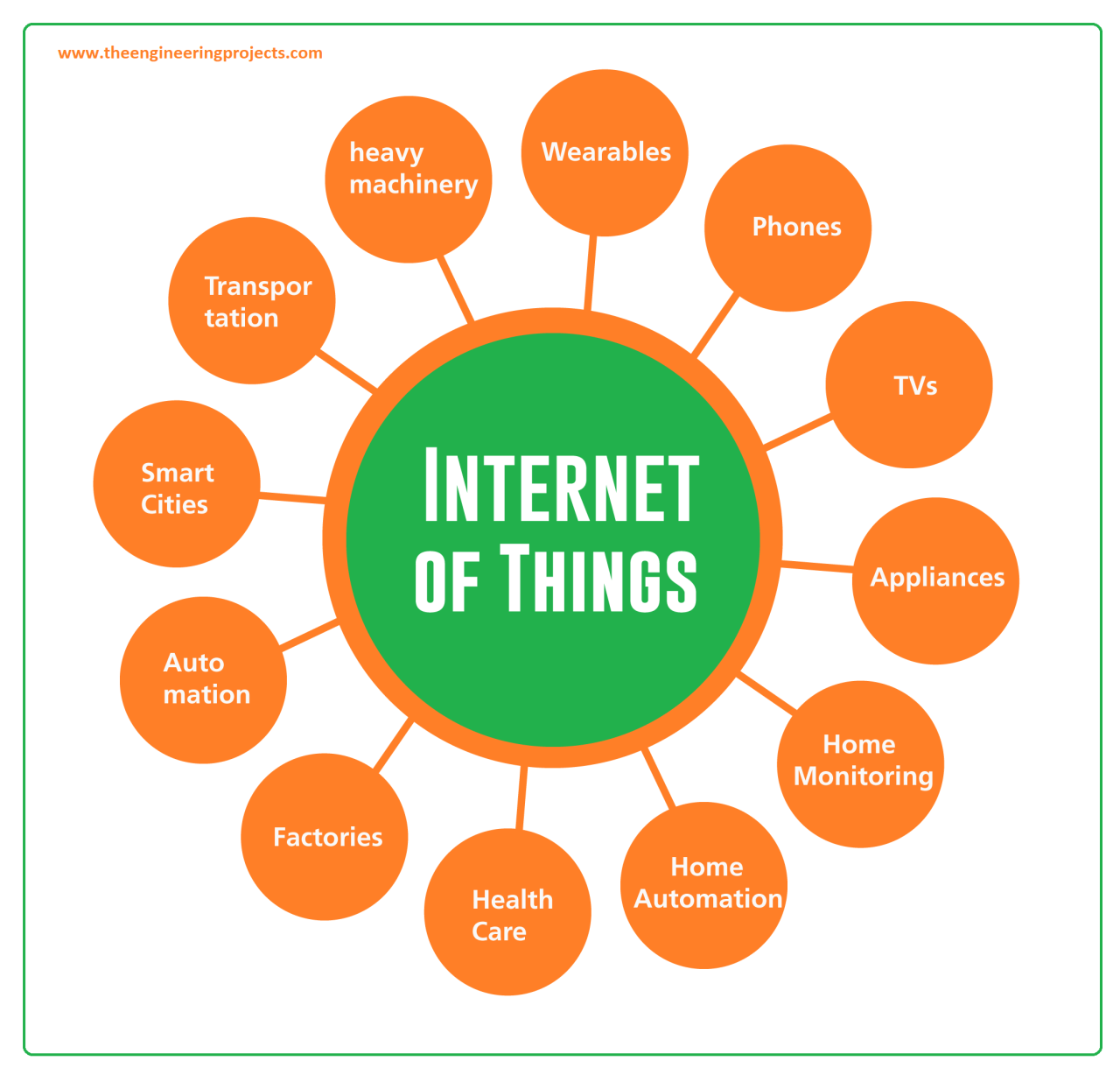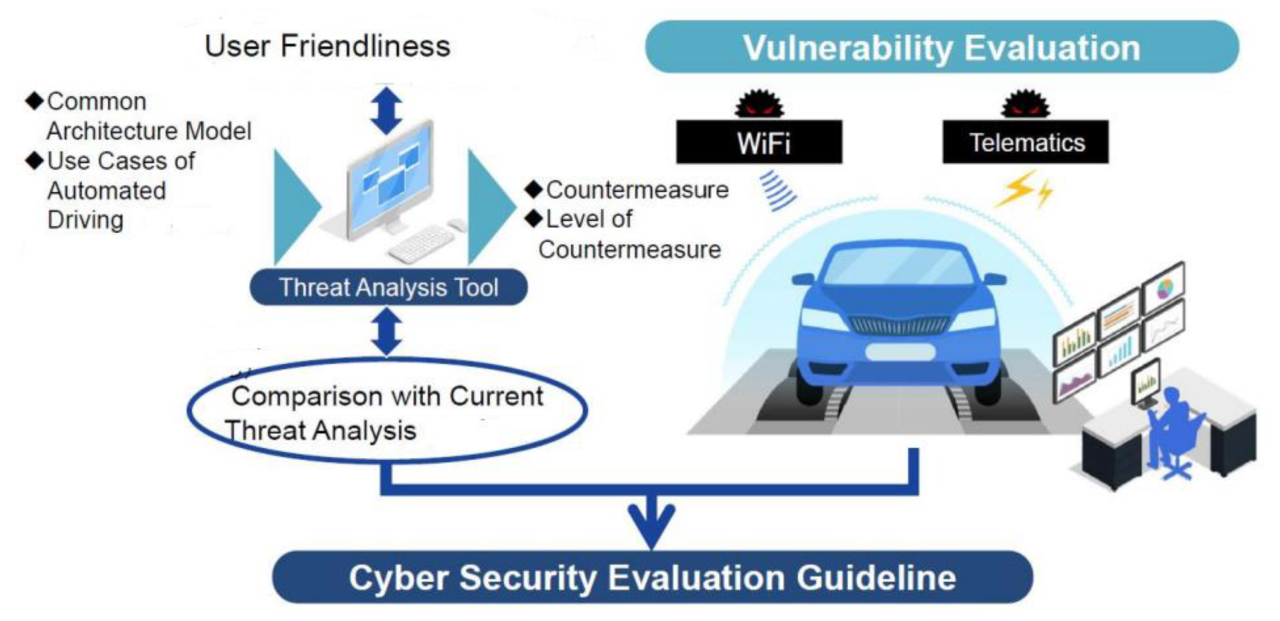Microsoft Copilot AI: for Ultimate Productivity in Administrative Work

Imagine working in an environment where automating repetitive administrative tasks becomes effortless, allowing you to free up valuable time for more strategic pursuits. Microsoft Copilot is an AI-powered assistant that seamlessly integrates into Microsoft’s suite of services and applications, enhancing efficiency and optimizing workflows.
Furthermore, Microsoft Copilot is a groundbreaking tool designed to help users complete tasks with greater accuracy and efficiency. For instance, it simplifies complex processes such as coding, email summarization, report generation, and file retrieval. As a result, it is no surprise that professionals and enterprises alike rely on this application to accelerate their workflows and improve productivity.
What is Microsoft Copilot?
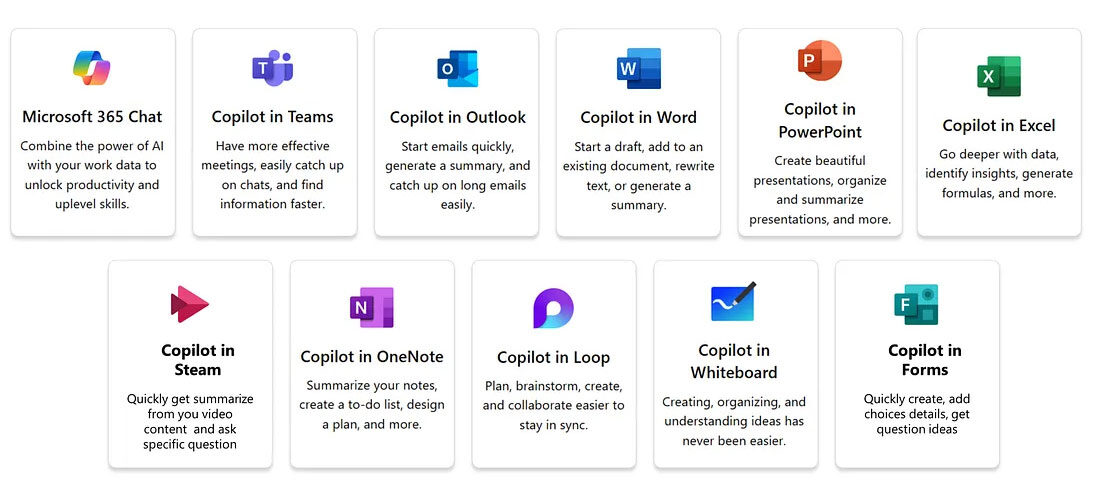
With its Large Language Model (LLM) foundation and integration into the Microsoft 365 ecosystem, Microsoft Copilot is more than just a chatbot. This makes it possible for it to comprehend context, offer insightful suggestions, and automate various tasks in accordance with client needs. Its deep integration with Windows, Microsoft 365, and GitHub ensures that everyday chores are finished without a hitch.
Security and privacy of data are also major issues. Unlike other AI platforms, Microsoft Copilot safeguards user information and sensitive documents, ensuring that they remain private and aren’t utilized for external purposes.
The Microsoft Copilot Operation
Copilot operates on four fundamental pillars: goal, context, expectations, and source. Sophisticated AI algorithms process each request, delivering precise and relevant responses. To keep up with the evolving needs of various professions, Microsoft continuously adds new capabilities to enhance Copilot.
With full integration into the Windows operating system, Copilot enables voice commands, task automation, and file searches. Since September 2024, Windows 10 users have been able to explore a preview version, while Microsoft continues rolling out updates to bring Copilot to Windows 11.
How to Access It
According to UGM’s Directorate of Information Technology, Microsoft Copilot can be accessed through a number of platforms, including the Windows taskbar, Microsoft Edge browser, official website, or mobile app.
1. Accessing Copilot via the Windows Taskbar
- Click the Copilot icon on the taskbar.
- Copilot’s window will open.
- Enter a command and press Enter to execute it.
Several input methods are supported by Copilot, including: Keyboard-typed text, Voice (via the device’s microphone), Image (uploaded image for processing), Screenshots (to be examined visually).

2. Using Microsoft Edge to access Copilot
- Open the web browser Microsoft Edge.
- To log in, use a Microsoft account that is already synchronized.
- Click the Copilot icon to begin the AI help.
- Use Copilot as you would on Windows, making use of the available input methods.
- Microsoft Copilot’s Revolutionary Features
- Efficiency is crucial for organizations to thrive in today’s fast-paced digital environment. Microsoft Copilot is a groundbreaking innovation that is changing the way we work and goes beyond simply being an assistant. Copilot uses state-of-the-art AI technology to enhance productivity, save time spent on laborious tasks, and boost output.
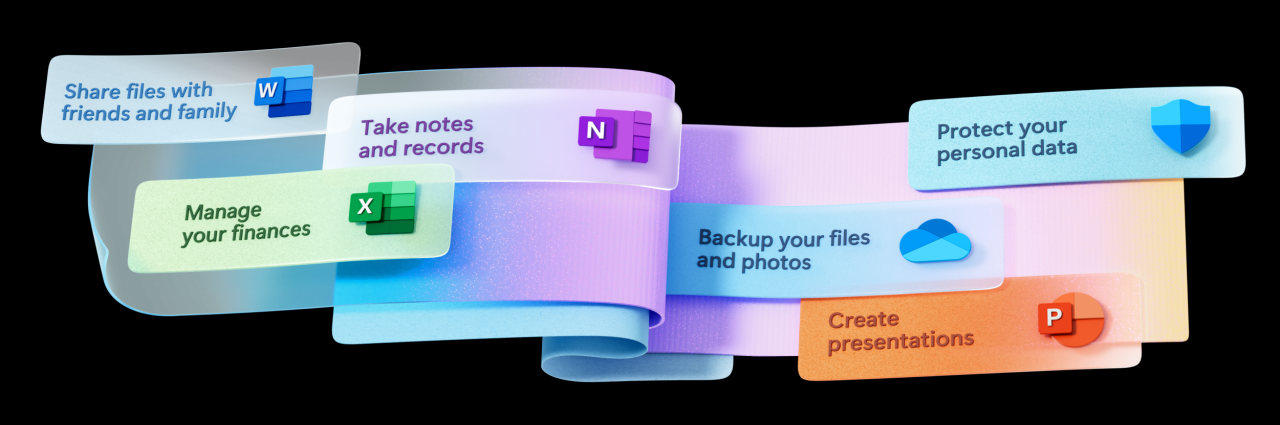
Source : office